It is very easy to add meta description your blogger homepage and you can add it direct from Blogger settings panel. There is no need to add a custom meta tag in your template file. If we talk about individual blog posts meta description then Blogger generate it automatically and there is no need to worry about it. The last thing for which Blogspot users may be worried and this is meta keywords because there is no option in BlogSpot to add meta keywords for post pages. I want to tell you that Blogger uses post tags as meta keywords so add proper tags in your posts.
How to add Meta Description in Blogspot Blog
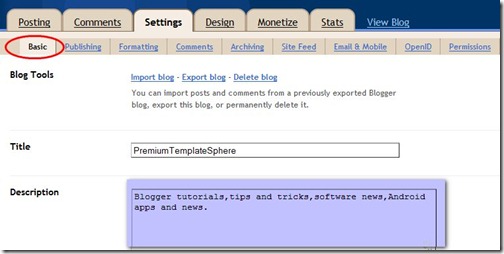
How to add Meta Description in Blogspot Blog
- Login your blogger account and access your blogspot settings
- Go to basic settings tab
- Here you can add your description in two or three lines and it will be considered as meta description of your blog
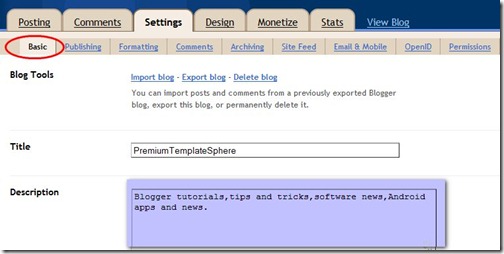






0 comments:
Post a Comment